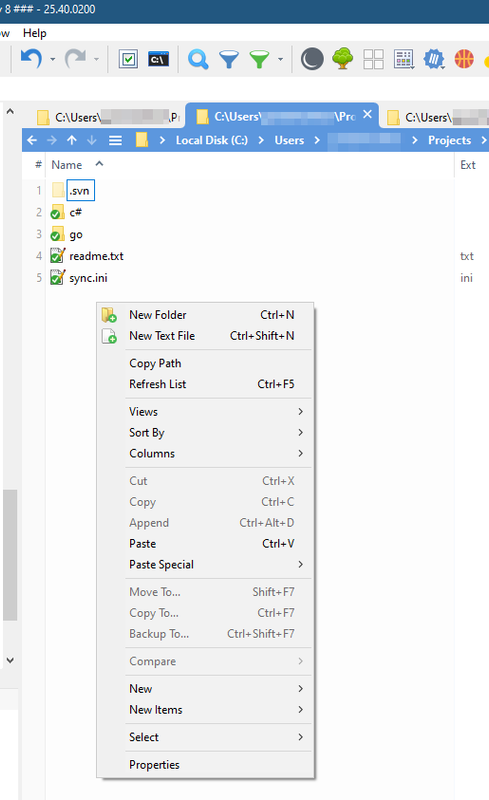I'd like to display the shell's context menu when clicking on the white space below all files in the file list view. Ideally in a way that does not lose XYplorer's own context menu, e.g., by using Ctrl-Right Mouse Button for the shell's menu.
Background: I'm using TortoiseSVN and want to be able to use SVN update on the folder without locating to the folder in the tree first.
Display shell's context menu when clicking below files in file list
Re: Display shell's context menu when clicking below files in file list
There is this tweak:
which would display the necessary entries for TortoiseSVN when set to 1. But afaik this can't be triggered
without losing it's current menu apart from setting it to 6 and trying to recreate exactly what you need...
Code: Select all
; Tweak: 0=Edit menu, 1=Folder's shell menu, 2=Favorites, 3=reserved, 4=Tabs, 5=FavFiles, 6=Script
CEA_ListRightClickOnWhite=0
without losing it's current menu apart from setting it to 6 and trying to recreate exactly what you need...
One of my scripts helped you out? Please donate via Paypal or paypal_donate (at) stdmail (dot) de
Re: Display shell's context menu when clicking below files in file list
Thanks, that helped a lot. Now I'm missing XYplorer's menu entries (a bit), but I missed TortoiseSVN-update more...
Re: Display shell's context menu when clicking below files in file list
This doesn't work.highend wrote: ↑22 Nov 2018 10:50 There is this tweak:which would display the necessary entries for TortoiseSVN when set to 1.Code: Select all
; Tweak: 0=Edit menu, 1=Folder's shell menu, 2=Favorites, 3=reserved, 4=Tabs, 5=FavFiles, 6=Script CEA_ListRightClickOnWhite=0
Re: Display shell's context menu when clicking below files in file list
Great. So why don't you post a screenshot of what you actually see when invoking the click?
One of my scripts helped you out? Please donate via Paypal or paypal_donate (at) stdmail (dot) de
Re: Display shell's context menu when clicking below files in file list
That's the edit menu...
Either set that .ini setting to 2 or configure it (correctly) in:
Configuration | General | Custom Event Actions | Clicking on White | Right-click on white in file list => Pop up folder's context menu
Either set that .ini setting to 2 or configure it (correctly) in:
Configuration | General | Custom Event Actions | Clicking on White | Right-click on white in file list => Pop up folder's context menu
One of my scripts helped you out? Please donate via Paypal or paypal_donate (at) stdmail (dot) de
 XYplorer Beta Club
XYplorer Beta Club